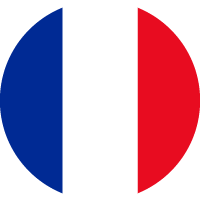COOKIES POLICY
This website uses cookies. It is a system that stores anonymous information about visitors, for example to know blog traffic statistics, to allow you to share articles on social networks or to display targeted advertising. Cookies are safe for your computer, they cannot read the information stored there. Most sites use them. New European legislation requires all site and blog owners to collect visitors’ consent and offer them a solution to deactivate cookies if they wish.
If you are not opposed to cookies, you can continue to visit the site as usual.
Cookies used in this website
| Name | Use | Lifespan | Place |
| pll_language | This cookie is used by the Polylang application, a WordPress extension, to record the language choice made by the Internet user. | 12 months | Local |
| tarteaucitron | The purpose of this cookie is to save the consent of the cookies/pixels in the browser | 12 months | Local |
| _GRECAPTCHA | This cookie is used to analyze the user’s navigation in order to block access to contact forms for spamming tools or other robots | 12 months | Local |
| Name | Use | Lifespan | Place |
| _ga | Used to measure user interactions with contact forms and download links within the website | 13 months | USA |
| _gat_UA-19196445-1 | Used to limit the flow of requests, which limits data collection on high traffic sites. It expires after 1 minute | 1 minute | USA |
| _gid | Il stocke et met à jour une valeur unique pour chaque page visitée | 1 day | USA |
IF COOKIES BOTHER YOU
You can deactivate them by installing a free extension on your Internet browser, Ghostery. Ghostery exists for all major browsers (Safari, Google Chrome, Firefox, Opera and Internet Explorer) and also exists as an application for mobiles (Android and iPhone). It is free and by default, it does not record any information about its users to protect your privacy.
Download Ghostery and install it on the browser you are using. You then have two options: either deactivate cookies for all the websites you visit, or choose in real time the cookies you want to block or allow.
DISABLE COOKIES EVERYWHERE
In Ghostery’s options, you will find a “Blocking options” section which has several tabs, including a “Cookies” tab.
Inside, cookies are listed in the form of 4 main categories:
-
Analytics – These are statistics cookies, which record website traffic, for example.
-
Tags – These cookies have a wide variety of functions: for example, they can see how many subscribers have opened a newsletter, offer to read other articles on the same subject when you visit a site, etc.
-
Advertising – These cookies are used to display corresponding advertisements
-
Widgets – These cookies are mostly linked to social networks: they allow you to follow a site on these networks, to comment on a site, to share articles, etc.
You are free to choose what you wish to deactivate.
DEACTIVATE REAL-TIME COOKIES
This is what Ghostery will do by default. It displays a small blue ghost icon in your browser, which indicates the number of cookies detected on each site. By clicking on this icon, you can then block them on a case-by-case basis.
For any information on the advanced functioning of Ghostery, you can consult their FAQ which answers the frequently asked questions on the use of Ghostery.